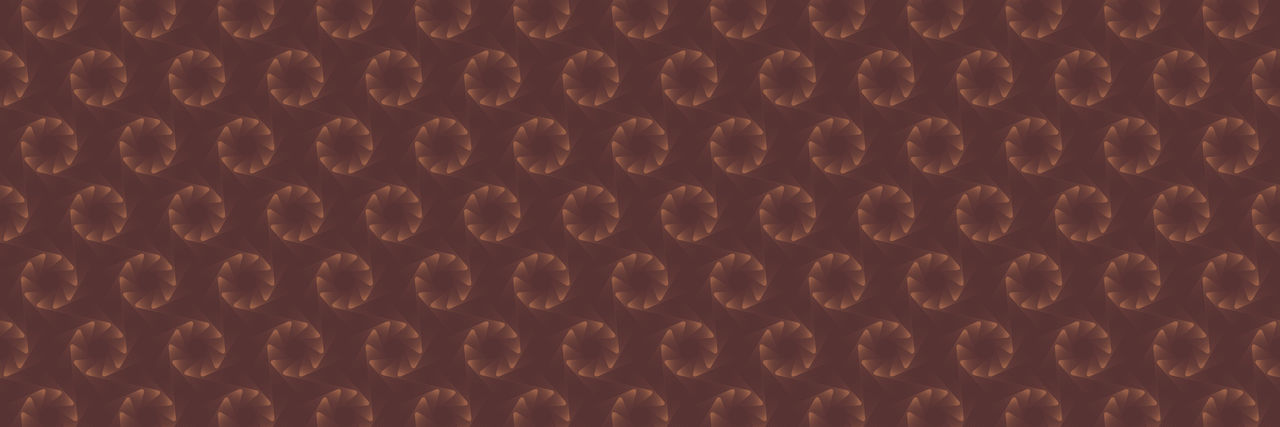Making payments to your account: You can find details on how to make payments to your account here. Your new BPAY reference number is in your MyCard statement, but payments using your previous BPAY details will still be applied to your account.
Getting copies of your statements: You can download statements from November 2023 onward via the MyCard app or MyCard Online. For earlier statements, you can request them through chat with us in MyCard Online. Only the accountholder can view or request statements.
Accessing MyCard Online: refer to our FAQs on how to retrieve your MyCard user ID and log in for the first time.
What is an online account statement?
Online account statements are your electronic account statements that you can access through the MyCard App or MyCard Online at your convenience. This means you can:
- Access up to seven years’ worth of statements via MyCard Online and up to seven years’ worth in the MyCard App
- Keep track of your spending and upcoming account repayments
- View and download your statements
How to access online account statements and letters
Use the MyCard App on your preferred device or MyCard Online through a web browser to access your account statements online.
Instructions to access and download online account statements
- Log in to the MyCard App or MyCard Online
- Choose your account
- Select View statements
- Your statement will appear as a PDF file, which you can download.
View or manage how your receive statements
To view or manage how you receive statements, either online only or via paper statements, follow these steps:
Instructions for web browsers and mobile devices
- Log in to your account via the MyCard App or MyCard Online
- Select More
- Select Statements
- Select Statement preferences and follow the prompts
Please note, for all MyCard products except MyCard Simplicity and Classic Plus, a $2 fee applies for every paper statement which may be waived under limited circumstances.
How to view your letters online
If you’re enrolled for electronic communication, where possible, we will communicate with you about your card or account via electronic channels like email. You will still need to maintain a current mailing address with us, as we can’t use electronic channels for all communication. You can manage your preference for electronic communication via the MyCard App or MyCard Online.
Instructions to view letters online:
- Log in to the MyCard App or Mycard Online
- Select Profile settings
- Select Documents
- Select View letters
Don’t have the MyCard App?
Download the MyCard App today for a more convenient banking experience.
Other helpful guides
Explore these other helpful topics that might interest you.