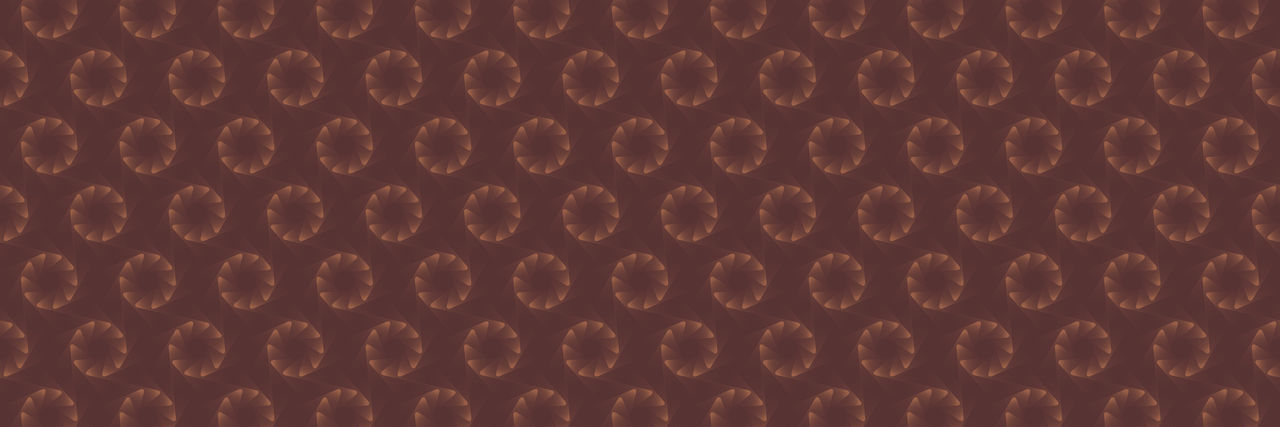®BPAY is a registered trademark of BPAY Pty Ltd ABN 69 079 137 518. MyCard recommends you consider the App and Online Terms of Use.
The MyCard App is compatible with Android and iOS, minimum platform requirements apply. Android is a trademark of Google LLC. The Google Logo is a registered trademark of Google Inc. iOS is a trademark or registered trademark of Cisco in the U.S. and other countries and is used under license.